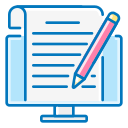Why Visuals Make Interior Design Copy Convert
Research-informed thinking shows that pairing images with descriptive language boosts comprehension and recall. In interior design copy, this means anchoring color, light, texture, and scale with pictures readers can scan, while the prose fills in emotion, purpose, and function.
Why Visuals Make Interior Design Copy Convert
Close-ups of joinery, glimpses of wear-friendly fabrics, and wide shots revealing flow between rooms tell a truthful story. When captions explain choices—why oak, why matte brass, why linen—readers feel guided by expertise, not persuaded by hype.
Why Visuals Make Interior Design Copy Convert
A sunbeam on a wool rug, a mug resting on a honed stone counter, a stack of well-read books: visuals whisper lifestyle, while copy provides context. Together, they invite readers to imagine mornings and memories, not just materials.
Why Visuals Make Interior Design Copy Convert
Lorem ipsum dolor sit amet, consectetur adipiscing elit. Ut elit tellus, luctus nec ullamcorper mattis, pulvinar dapibus leo.